Welcome, Guest! Please login to unlock more features.
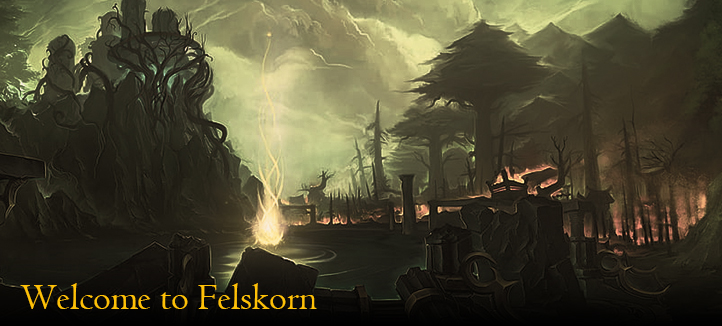




Welcome to Felskorn!
Welcome to Felskorn — a custom Wrath of the Lich King server packed with fresh content and innovative systems. Experience a wealth of quality-of-life improvements, account-based progression, challenging new dungeons, expanded class abilities, and much more.